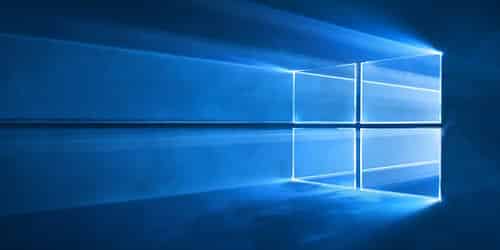
I’ve come across an issue installing the latest Insider Preview builds where the installation will make its way almost to completion but at the end would say “reverting back to previous build”, dumping me back to where I started. After speaking to a blogger named jdrch, we came to the same conclusion: Teamviewer. Disabling the Teamviewer service solved the issue completely.
If you’re not sure how to do so and do indeed have Teamviewer installed, follow these instructions:
- Go to the Start Menu and type msconfig.exe
- Go to the ‘Services’ tab
- Check the “Hide all Microsoft Services” box
- Find the Teamviewer entry and uncheck it
- Restart, and then go ahead with your update!
Hopefully that’ll fix the issue and your update will continue as expected.
If you continue to have issues please feel free to contact me so we can figure out other possible causes of this issue.
Latest posts by Chris (see all)
- The Great Equifax Data Leak of 2017 - September 9, 2017
- Windows Insider Preview install failure, “Reverting back to previous build” and Error 0x80240fff - January 17, 2017
- Dangerous Scam Calls Looking to Take Advantage of Unsuspecting Victims - January 7, 2017
