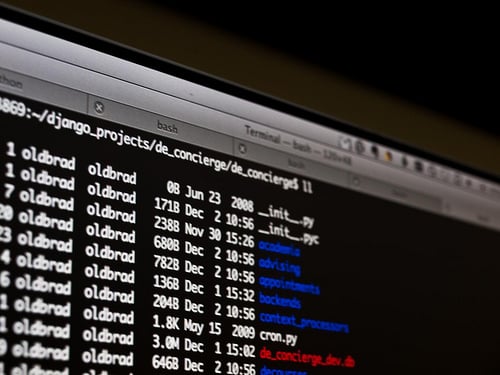
After updating my QNAP TS-251+ server to the latest firmware revision and updating the Network and Virtual Switch manager, I came across a strange error that prevented any access to the network settings at all:
You don’t have permission to access /apps/netmgr/ on this server.
After some investigation I seem to have found the culprit in my case, that the ‘ /mnt/ext/opt/apps/netmgr’ folder is actually a symlink which links to itself, resulting in the error.
If you’re interested in trying my fix, open up an SSH connection and follow along with my commands as follows:
First, we check to see if the issue is actually a bad symlink:
[~] # ls -l /mnt/ext/opt/apps/netmgr lrwxrwxrwx 1 admin administ 19 Dec 30 01:36 /mnt/ext/opt/apps/netmgr -> /mnt/ext/opt/netmgr
[~] # ls -l /mnt/ext/opt/netmgr/ lrwxrwxrwx 1 admin administ 19 Dec 30 01:36 /mnt/ext/opt/netmgr -> /mnt/ext/opt/netmgr
[~] # ls -l /mnt/ext/opt/netmgr/
ls: /mnt/ext/opt/netmgr/: Too many levels of symbolic linksNext, delete them
[~] # rm /mnt/ext/opt/netmgr
[~] # rm /mnt/ext/opt/apps/netmgrAnd finally, replace it with our own symlink to the proper location.
[~] # ln -s /share/CACHEDEV1_DATA/.qpkg/netmgr /mnt/ext/opt/apps/netmgr
[~] # ln -s /share/CACHEDEV1_DATA/.qpkg/netmgr /mnt/ext/opt/netmgrI’m still having issues getting the latest beta netmgr to work, but I will update this if I make any progress.
EDIT:
Eventually I found a file that will manually run the netmgr installation via the command line. I had to run it twice, but in the end it finally was fixed!
[~] # /mnt/HDA_ROOT/update_pkg/netmgr.bin --help
Install QNAP package on TS series ...
qinstall.sh
data.tar.gz
4773+1 records in
4773+1 records out
9834318 bytes (9.4MB) copied, 0.256437 seconds, 36.6MB/s
qpkg.cfg
package_routines
netmgr 1.4.1 is already installed. Setup will now perform package upgrading.
Link service start/stop script: netmgr.sh
Set QPKG information in /etc/config/qpkg.conf
/bin/cat: /tmp/asd.pid: No such file or directory
start to listen
/bin/cat: /tmp/nsd.pid: No such file or directory
Starting NSDaemon- The Great Equifax Data Leak of 2017 - September 9, 2017
- Windows Insider Preview install failure, “Reverting back to previous build” and Error 0x80240fff - January 17, 2017
- Dangerous Scam Calls Looking to Take Advantage of Unsuspecting Victims - January 7, 2017
